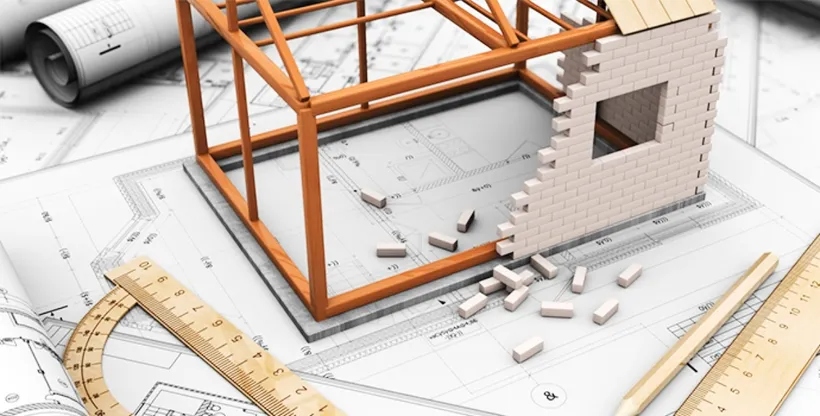And why does a foreigner need it?
E-devlet is a single database for working with state institutions from social security to the Ministry of Justice. It is available through the website or mobile application, a link to which you will find in our stories.
How to get access to E-devlet?
To log in, you need an individual password, issued only at RTT post offices. To get it, you need a kimlik (ID card) or an ikamet (residence permit), passport, phone, and 4 TL.
How to register E-devlet:
- C. kimlik kartı ile giriş, -e-Devlet şifresi ile giriş/By ID number with E-devlet password. The most preferred and safest way;
- Mobil imza ile giriş/Via mobile signature;
- Elektronik imza ile giriş(e-imza)/Via electronic signature;
- Internet bankacılığı ile giriş/Via Internet banking.
What can you do with E-devlet:
– Get the certificates of family composition, place of residence, and registration. You can get only one certificate per day;
– Check what accounts are issued to your name;
– See all phone numbers registered in your name;
– Register a foreign mobile phone;
– View cars and apartments registered in your name;
– Pay taxes and fines;
– Check participation in court cases;
– Your military service status;
– Top up your HGS account (car stickers for driving on toll roads, speedways, and bridges);
– See the statuses of registered minor children;
– Find out the postal code of your area;
– Find out who is your doctor (aile hekimi);
– Check your status on the organ donation waiting list;
– Check disability status;
– Check pension issues;
– View vacancies from social insurance İşKur and submit an application;
– Find pharmacies on duty;
– Find out where you can vote;
– View recordings of trips abroad;
– Order a certificate of non-criminal record;
– Check the status of the state insurance when applying for a job.
Little Life hack:
E-devlet lets you check the status of your partner: In the column “marital status” it is always written whether he is married or not.
What is a mobile signature?
Mobile Signature is an application that allows you to carry out a secure electronic signature transaction as a wet signature by the Law on Electronic Signature No. 5070 and the relevant legislation using a mobile phone and a GSM SIM card.
How to get it?
A mobile signature is a service offered by GSM operators. A mobile signature subscription consists of three stages: preliminary application, application, and activation. You can get detailed information from Turkcell, Türk Telekom, or Vodafone, the operators that offer this service.
WHAT IS AN ELECTRONIC SIGNATURE?
An electronic signature is a data that is attached to a document in an electronic environment to identify the person who signed the document. According to Law No. 5070, an electronic signature is equivalent to a wet signature. Signing is carried out using certificates distributed by authorized organizations. Your electronic signature will be recorded on a smart card and delivered to you. You can log in by inserting a signature card into a standard smart card reader.
HOW TO GET IT?
The electronic signature is offered by electronic certificate service providers approved by the Department of Information Technology and Communications. Before you can use your electronic signature, you must first install the card driver software. You can find the software on a CD or other media that is sent together with an electronic signature, or you can download it from the website of your electronic signature provider.